


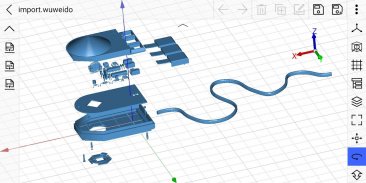
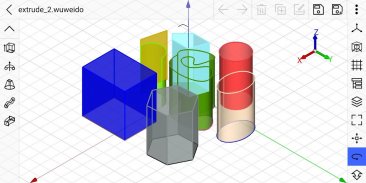
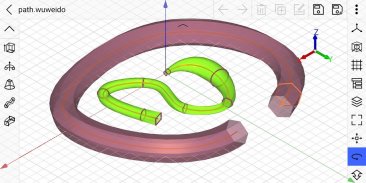

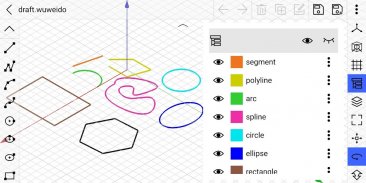
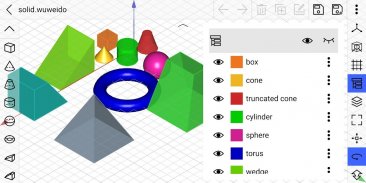
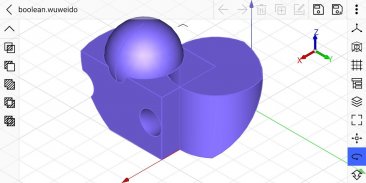
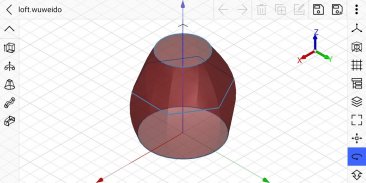
CADShaper-CAD 3D Model Design

Description of CADShaper-CAD 3D Model Design
CADShaper is a professional 3D modeling application available for the Android platform, designed to facilitate real CAD work on mobile devices. This app provides users with a comprehensive set of tools for creating and modifying 3D models, making it suitable for various applications such as 3D printing, art design, architectural design, mechanical design, and education. Users can download CADShaper to experience advanced modeling capabilities directly from their mobile devices.
The application offers a wide range of 3D modeling tools that go beyond simple viewing. Users can create new drawings, open existing models, and save changes seamlessly. CADShaper supports various geometry shapes and allows users to draw and edit these shapes using object snap features and keypad input. Coordinates can be inputted in absolute or relative terms across different coordinate systems, including cartesian, cylindrical, or spherical formats.
CADShaper includes sketching tools that cater to diverse design needs. Users can utilize line segments, polylines, arcs, circles, ellipses, rectangles, and polygons to build intricate designs. Additionally, the app features basic solid modeling tools such as boxes, spheres, cylinders, cones, and pyramids, enabling users to create fundamental 3D shapes with ease. The surface modeling capabilities allow for the creation of complex forms by converting planar wires into faces.
Text modeling is another aspect of CADShaper, supporting both 2D and 3D text creation. The app also provides advanced modeling tools, such as extrude, revolve, loft, and shelling, which enhance the design process. Boolean operations are supported, allowing users to perform actions like intersecting, subtracting, and uniting geometry shapes. Transform tools enable the movement, rotation, scaling, and mirroring of shapes, providing flexibility in design adjustments.
A layer management feature is included to help users organize their geometry shapes, similar to traditional CAD systems. This functionality allows for grouping elements, making it easier to manage complex designs. The visualization property editor enables users to adjust the color, material, transparency, display mode, and line width of shapes, enhancing the visual presentation of models.
CADShaper also incorporates grid visualization and snapping features, which assist in precision modeling. The dynamic and static density options for grid snapping ensure accurate placements of geometry shapes. The smart object snapping tool captures vertices, edges, and face centers, streamlining the modeling process and improving accuracy.
To accommodate various file types, CADShaper supports exporting and importing files in formats such as DWG, DXF, OBJ, VRML, STL, and glTF. The STL format is widely recognized as a standard in 3D printing, making CADShaper a valuable tool for users involved in this field. Moreover, the application allows for the import and export of 3D parts and assemblies in STEP, IGES, and BREP CAD formats, enhancing interoperability with other CAD systems.
Multitouch functionality is a significant aspect of the app, allowing users to pan, orbit, and zoom views naturally. This intuitive gesture recognition contributes to a more fluid modeling experience. The design philosophy of CADShaper is inspired by Rhino3D, emphasizing ease of use while maintaining robust functionality.
CADShaper operates offline on local devices, ensuring that users can work with their drawings without needing an internet connection. All drawings are stored locally, allowing users to maintain control over their data. This feature is particularly beneficial for those who prioritize data privacy and security.
The app provides an optimized CAD touch experience, making it easy for users to build complex 3D geometry models using finger touch gestures. This accessibility encourages creativity and innovation in design, making CADShaper suitable for both professionals and beginners in the field of 3D modeling.
The combination of its various features positions CADShaper as a powerful tool for 3D modeling on mobile devices. It allows for comprehensive design work while ensuring that user data remains secure and accessible. With its extensive range of tools and functionalities, CADShaper is well-equipped to meet the diverse needs of users involved in 3D design and modeling.
For more information about CADShaper and its capabilities, you can visit the website of OPEN CASCADE, the geometry kernel provider that powers the app.

























